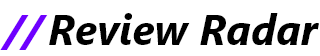Apple just wrapped up its WWDC 2021 keynote, and it was jam-packed with news and announcements, including our first looks at iOS 15, the new macOS Monterey, big improvements to FaceTime, and more.
iOS 15, SharePlay, Focus, and some redesigned apps

Apple announced iOS 15, which brings improvements to FaceTime such as spatial audio, a new “SharePlay” feature that lets you share media with people on FaceTime virtually, updates to Messages, a new look for notifications, the ability to set different “Focus” statuses, updates to Memories in Photos, a redesign to the weather app, and much more.
Apple’s new SharePlay feature will let you watch or listen to content with others virtually. Apple is also introducing a SharePlay API so that other developers can build apps that support the feature.
Apple is using AI to read text in your photos
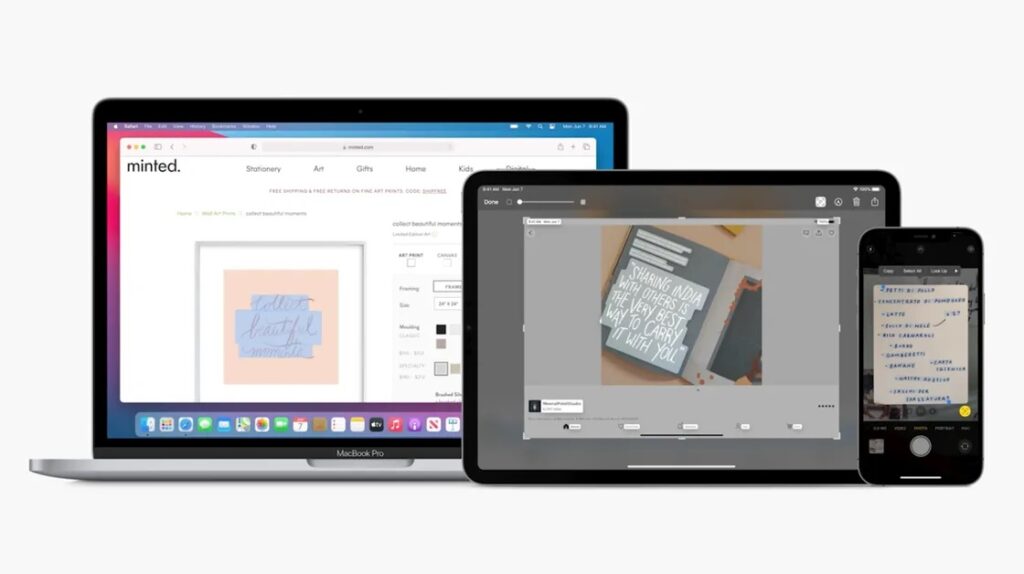
Apple’s new Live Text will digitize text in your photos, which can let you copy and paste text from a photo, for example, or call a phone number that’s in a photo. Apple says it uses “on-device intelligence” for the feature.
Apple Wallet – Use your iPhone as your ID and unlock your home, hotel room through your iPhone
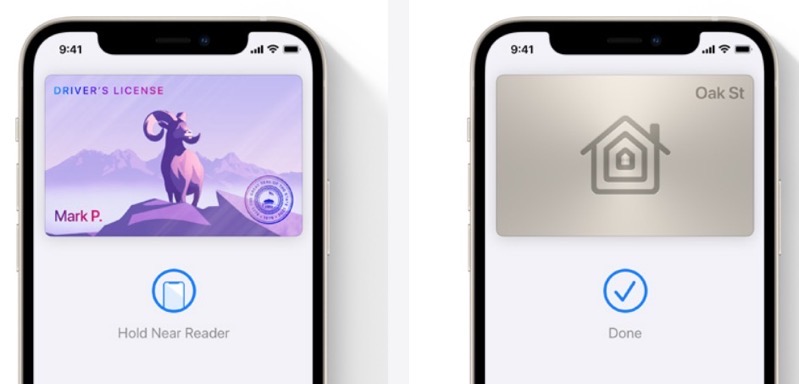
Apple’s Wallet will soon let you store your ID in a digital form (in participating US states), which you’ll then use as identification in US airports.
Also new for iPhone is the ability to turn your device into a key. “Now your iPhone can unlock your home, your garage, your hotel room, and even your workplace,” says Apple.
Wallet will also support Office key for corporate offices, allowing you to add your corporate badge to Wallet, which then allows your iPhone or Apple Watch to tap to unlock doors.
Multitasking improvements on iPad with iPadOS 15
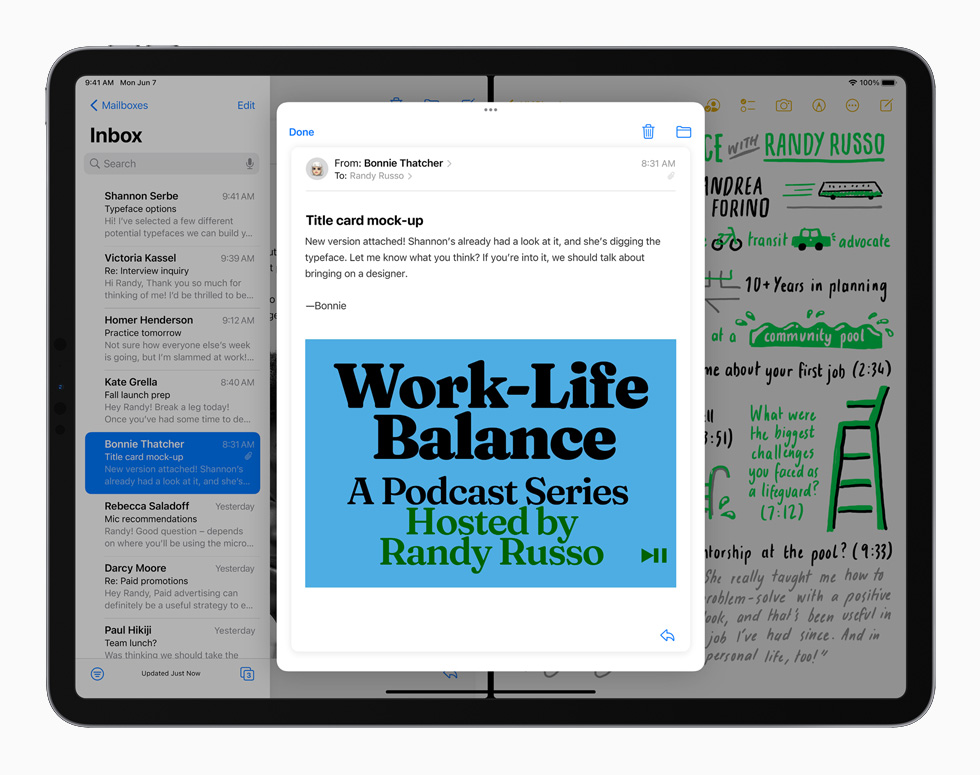
With iPadOS 15, Apple will let you add widgets to the homescreen and access to the app library, which debuted last year on iPhone with iOS 14. Apple is also introducing improvements to multitasking, with new controls that make it easier to manage your apps, and you’ll be able to build apps with Swift Playgrounds.
When you want to use two apps at the same time, Apple has also made it easier to get apps into the multitasking views. Now, when you select Split View, the current app will reveal the rest of the apps on your iPad so you can quickly select the one you want. There are also new keyboard shortcuts that help quickly access the menu.
There will also be a new Shelf that floats above the current to quickly jump between your open windows and paired apps. And finally, you’ll be able to drag app windows on top of each other in the overview screen to quickly open them in Split View.
Privacy features on Mail, Safari
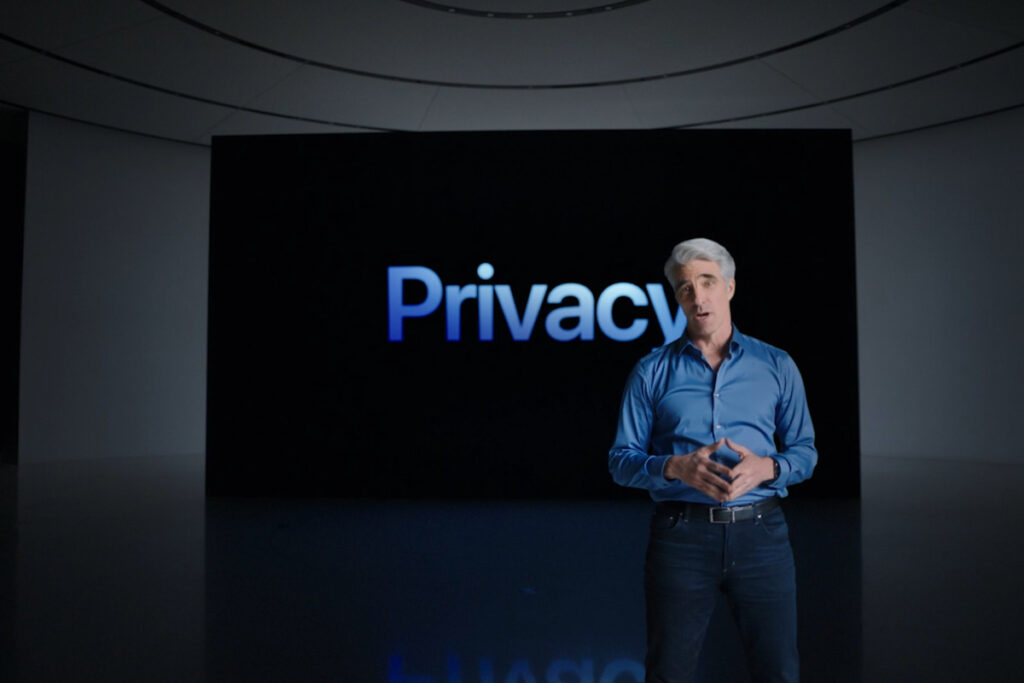
Apple announced new privacy-focused features at WWDC, including that Apple Mail will block tracking pixels with Mail Privacy Protection and that Safari will hide IPs. Apple is also introducing a new section in settings called the “App Privacy Report.”
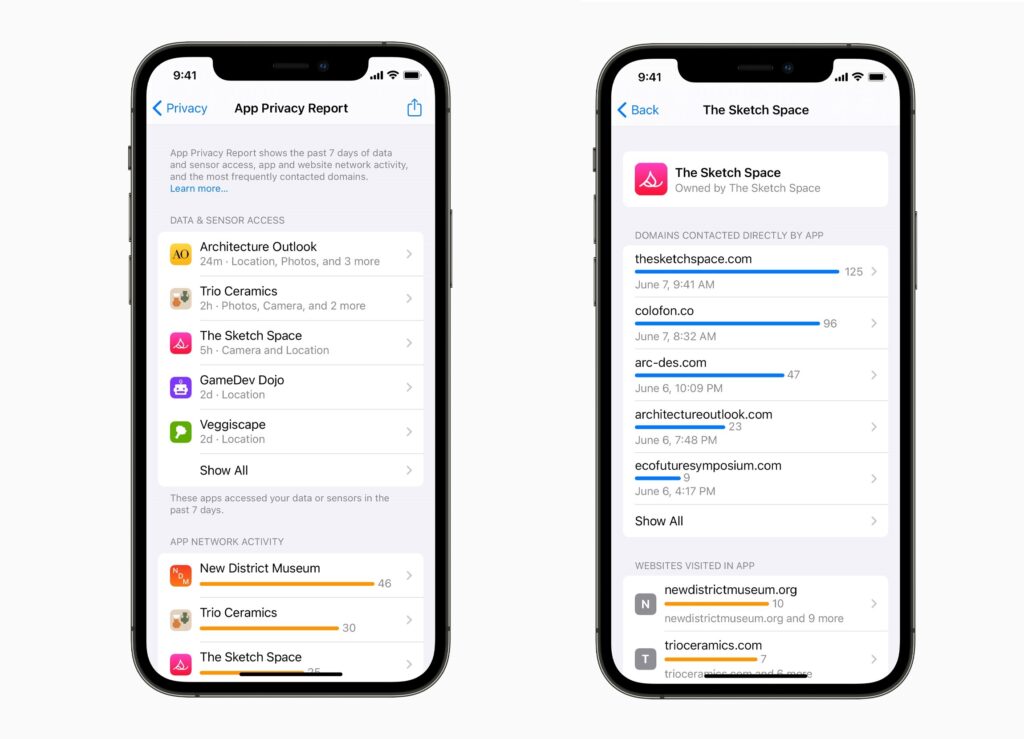
Apple has been cracking down on how apps can track you across your smartphone. And today, it announced an App Privacy Report, which will give you an overview of how apps handle your privacy.
See how often apps ask for permission to access your location, photos, camera, microphone, contacts, and more during the last seven days. You’ll also be able to see all the third-party domains the app is contacting.
Changes to Health App – monitor your family’s health data
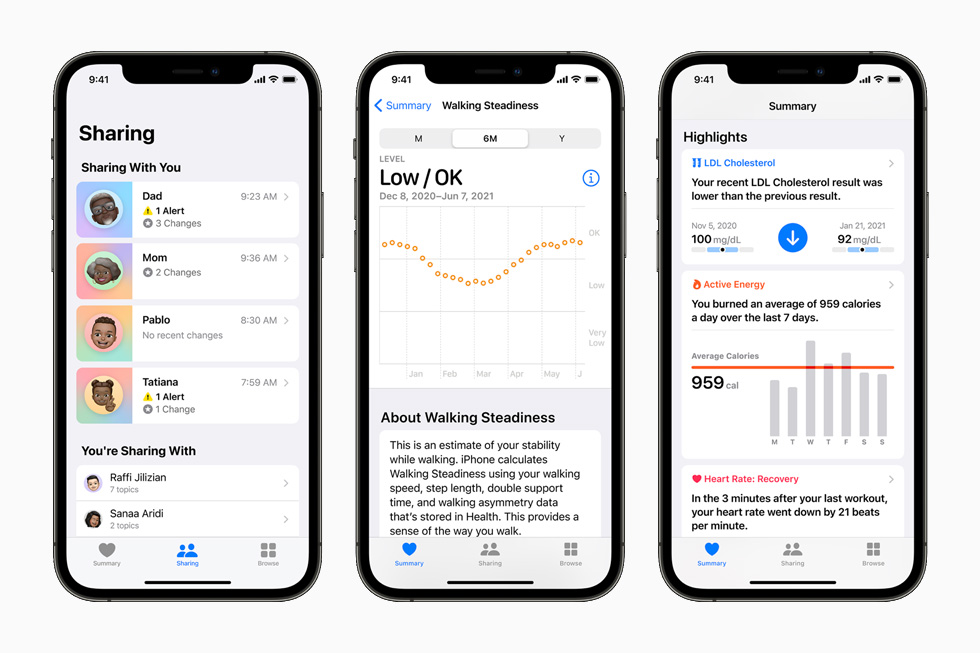
Apple is introducing a number of new health-focused features, such as the ability to share health data with your families and with healthcare providers.
Health Sharing – the new feature is a suite of new tools designed to allow a user to easily and securely share access to their health and wellness data, insights, and trends with another person, such as a partner, loved one, or doctor.
Trends – With iOS 15, the ‘Health’ app will be getting trend analysis capabilities for 20 types of data, from resting heart rate to sleep statistics and more.
Walking Steadiness – An “industry first” feature which records and analyzes mobility data to calculate an individual’s fall risk. The feature uses a number of metrics to gauge balance, stability, and coordination through the iPhone’s array of motion sensors.
Mindfulness – a new app in watchOS 8 designed to improve focus and mental health through deep breathing exercises, meditation, self-reflection, and more.
Apple’s iCloud+ bundles a VPN, private email, and HomeKit camera storage

Apple’s iCloud is getting a new private relay service and the ability to create burner emails called “Hide My Email.” These will be part of a new iCloud Plus subscription, which will be offered at no additional price to current iCloud paid users.
WatchOS 8 brings new health features

Apple’s upcoming watchOS 8 has new health features, including a new Mindfulness app, improvements to the Photos watchface, and more.
The Apple Watch’s Breathe app gets new animations and adds “Reflect,” which pushes mindfulness prompts that accompany a calming animation you can focus on as you reflect. These features are housed in the new Mindfulness app.
In Fitness, Apple is adding two new workouts: Tai Chi and Pilates. Apple Fitness+ gets another set of workouts focused on HIIT (high-intensity interval training).
A new watch face option for portrait pictures lets you zoom in on the subject in a sort of parallax effect. A mosaic layout in the Apple Watch’s Photos app allows you to more easily browse photos on your wrist.
macOS Monterey unveiled with Shortcuts from iOS

Apple’s next big macOS release is called Monterey. One big new feature is the ability to use the same mouse and keyboard across your Mac and your iPad. Monterey adds improvements to FaceTime, SharePlay, and Apple’s new “Focus” statuses that are coming to Apple’s other software platforms.
The new macOS Monterey also brings Shortcuts from iOS to Mac. The automation tool is a more straightforward system than the longstanding Automator or AppleScript, both of which continue to be supported.

Safari gets a major update as well. Safari on macOS Monterey incorporates privacy and performance features, most notably in its new system for displaying and using tabs.
Certain macOS Monterey features are directly related to hardware. A new Low Power Mode “manages energy-intensive apps and processing,” meaning battery life is extended.
Continuing the increasing use of spatial audio across the Apple eco-system, macOS Monterey will support it to bring theater-like sound to AirPods Pro, or AirPods Max.
Apple is bringing TestFlight, Xcode Cloud to help developers test and build their apps

Apple announced that it will let developers use TestFlight to test their apps on the Mac. The company also announced Xcode Cloud, which lets you test your apps across all Apple devices in the cloud.
Built into Xcode 13, Xcode Cloud is a new continuous integration and delivery cloud service designed specifically for Apple developers. It offers a fast and simple way for developers and teams of all sizes to build, test, and deliver high-quality apps even more efficiently. Xcode Cloud can automatically build apps in the cloud to free up developers’ Macs for other tasks.
Lastly, new APIs in RealityKit 2 allow developers to create more realistic and complex AR experiences with greater visual, audio, and animation control, including custom render passes and dynamic shaders.
Build and publish apps on your iPad
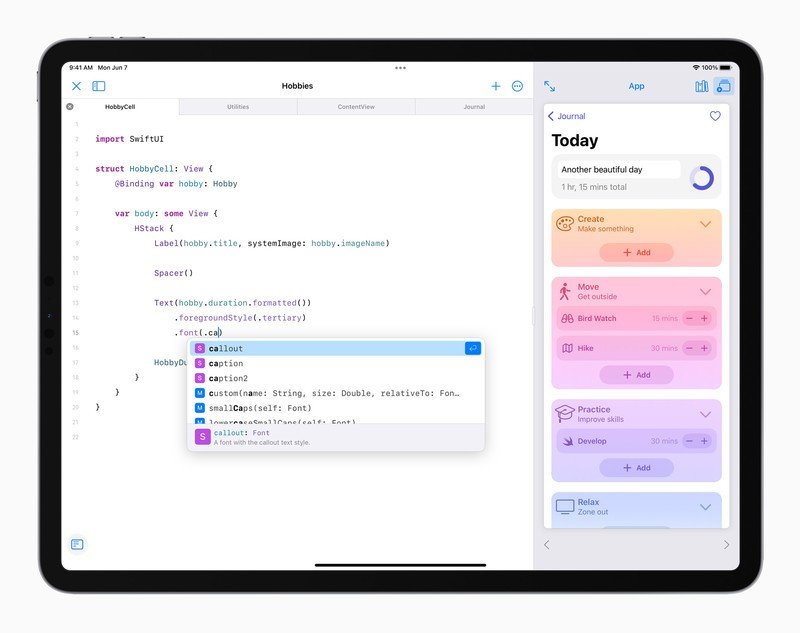
For the first time, you can code, iterate and build apps on the iPad itself. Using Swift Playgrounds on iPadOS 15, customers will be able to create iPhone and iPad apps from scratch and then deploy them to the App Store.
It’s a significant milestone for the iPad. Without requiring other devices, users will be able to develop apps on the iPad itself.