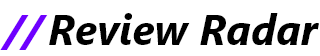Put in the Locked Folder for puppy crimes (being too cute). | Image: Google
Google’s Locked Folder feature, which allows you to password-protect specific images or videos to keep them from showing up in your main photo library, is available in the latest Pixel update, according to 9to5Google. Google’s page explaining Locked Folder says the feature is only currently available on Pixel devices, starting with the 3. When it announced the feature at its I/O conference, Google said that it would be coming to other Android phones “throughout the year.”
If you’ve got an updated Pixel, you can set up the Locked Folder by going to Photos, then to Library > Utilities > Locked Folder. Once it is set up, this is where you’ll be able to see your secret stuff.
…