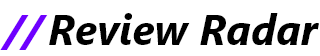Photo by Vjeran Pavic / The Verge
If you’re one of the blessed 8 million-ish people who’s been able to get their hands on a PlayStation 5, you’ve probably run into the controller update process at some point. I got mine on launch day (November 12th, 2020), and I’ve had to update the DualSense controller a few times since, as well as when I got the new red variant.
It’s easy, right? Well, maybe not so much.
Here’s how to update your PS5 controller automatically
Wake the PS5 from sleep
See the text on-screen alerting you to the available controller update, which includes the choices to “Notify After 24 Hours” and “Update Now”
Plug in a USB cable (because for some reason you can’t do this wirelessly)
Highlight the “Update Now button,” and press X on the controller to…