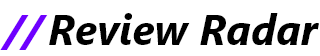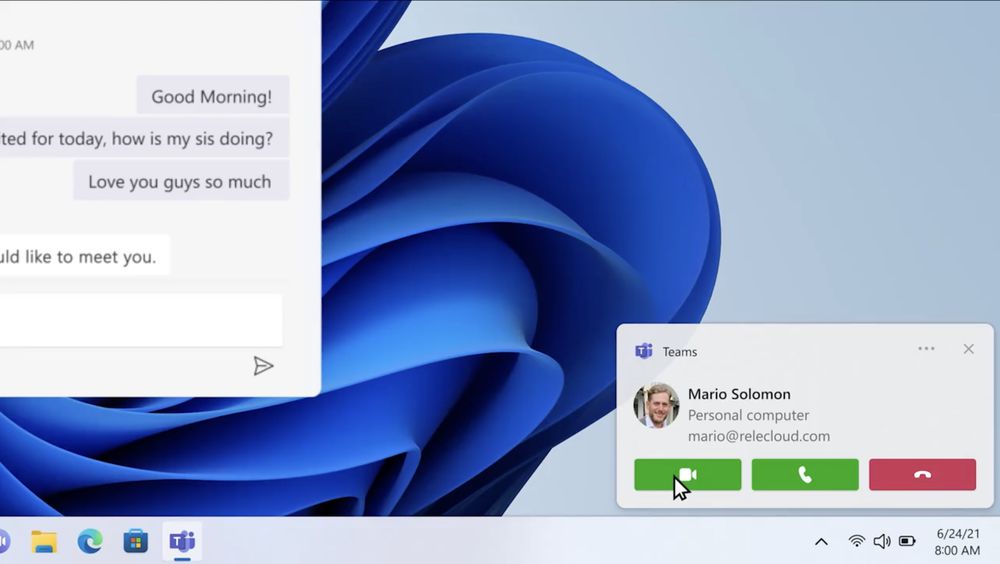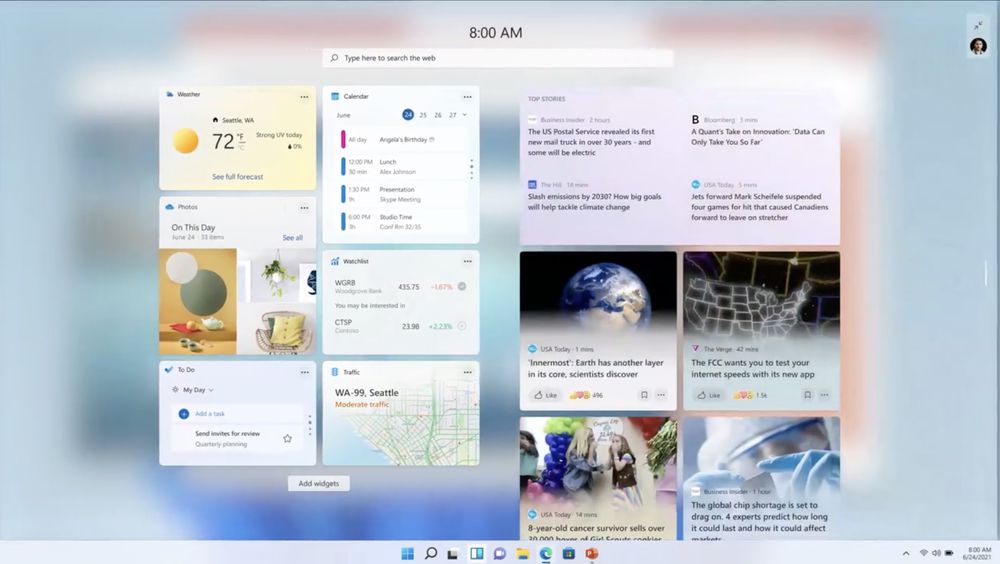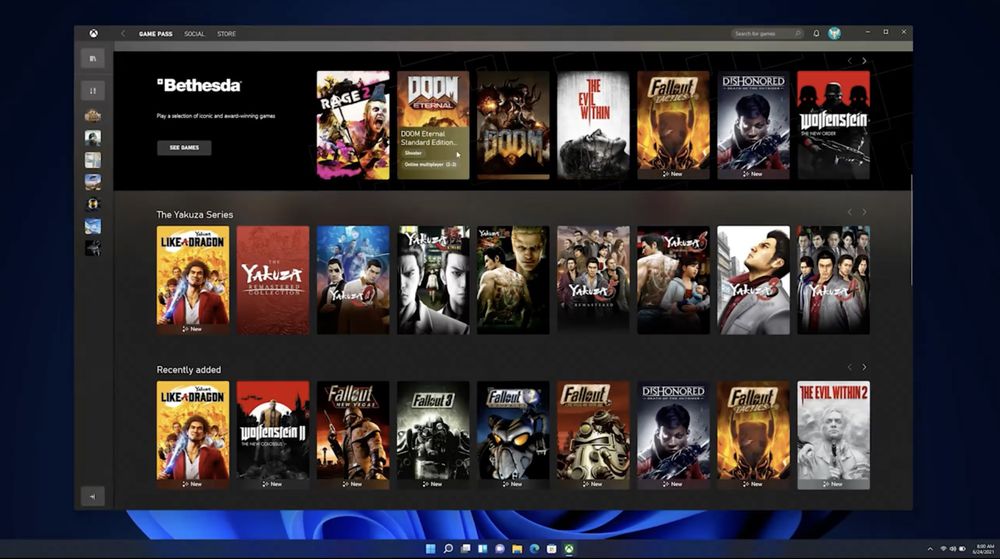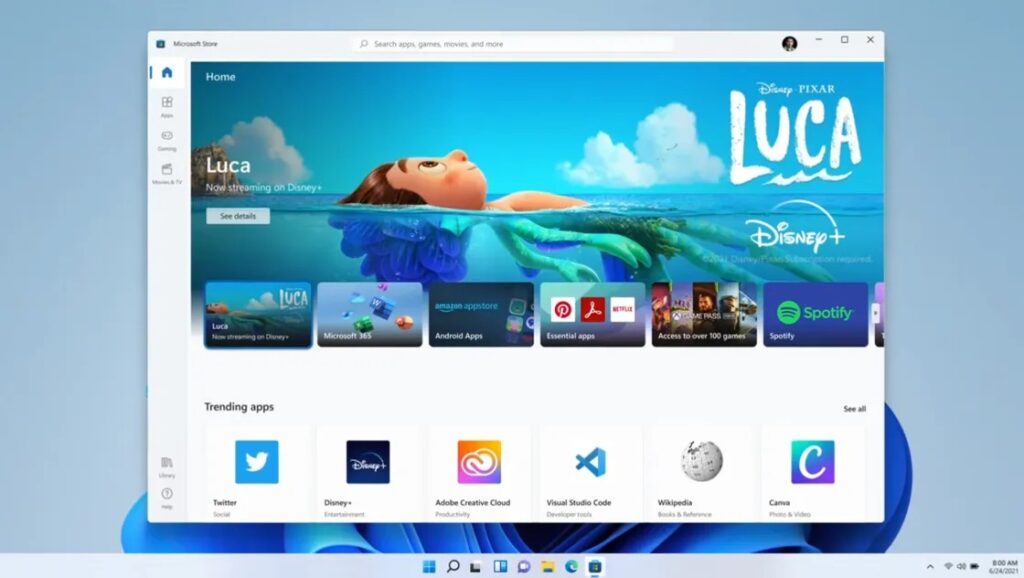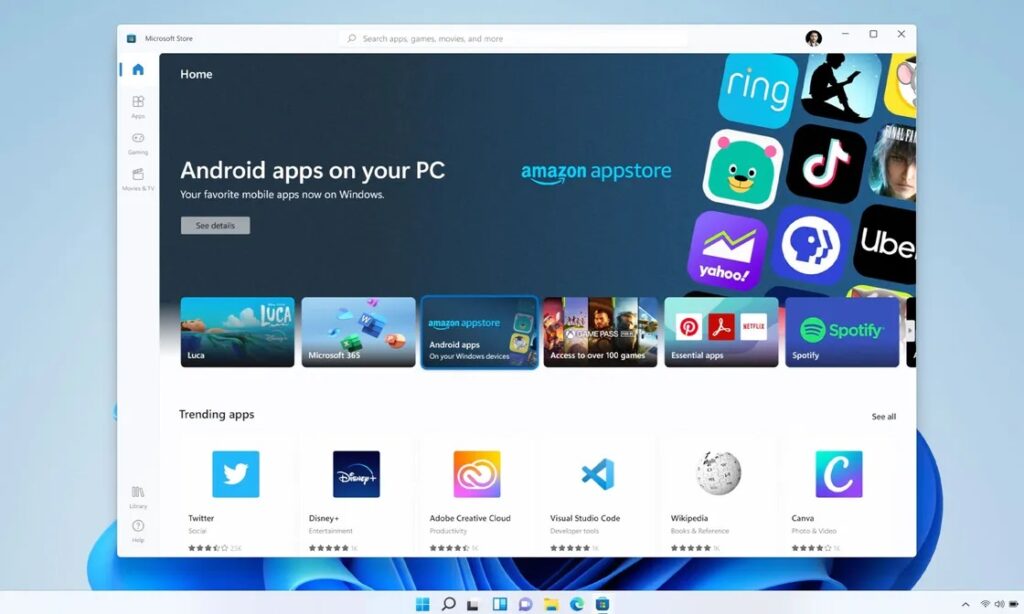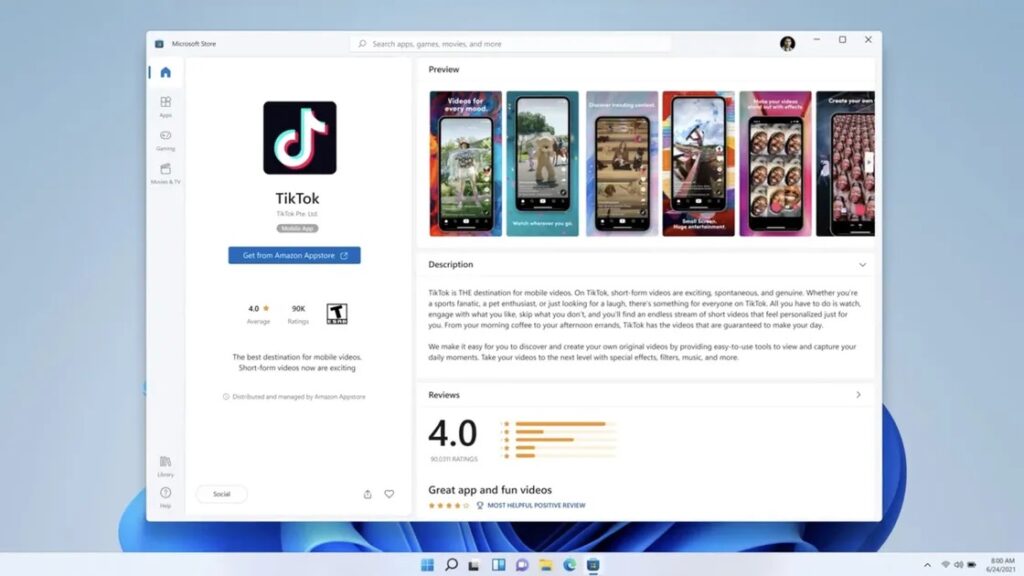Microsoft is officially confirming the name for the next release of Windows today: Windows 11. After months of teases, hints of the number 11, and a giant Windows 11 leak, Microsoft’s new operating system is official.
The big focus for Windows 11 is a simplification of the Windows user interface, a new Windows Store, and improvements to performance and multitasking.
Windows 11 is a free upgrade
Microsoft is committed to making Windows 11 free for Windows 10 users. Much like how Windows 10 was free for Windows 7 and Windows 8 users, this new Windows 11 version will be free for existing Windows 10 users.
All you’ll need is a PC that meets the minimum hardware requirements for Windows 11, which is now a 64-bit CPU, 4GB of RAM, and 64GB of storage. Windows 11 will be delivered through Windows Update in much the same way as Windows 10 updates have been made available previously.
New Start Menu
Windows 11 includes a new Start menu and an updated Start button that are both centered on the taskbar. This UI is very similar to what we first saw in Windows 10X, a project originally planned for dual-screen devices that Microsoft eventually canceled. A lot of the UI work that went into Windows 10X is appearing in Windows 11.
The new Start menu drops the Live Tiles that were originally introduced with Windows 8 and opts for more of the typical launcher you’d find in Chrome OS or Android. There are apps, recent documents, and a separate search interface.
Better multi-tasking with Snap Layouts
There’s also something Microsoft is calling snap layouts, which allow you to quickly snap apps into the various modes that Windows 11 supports. This new version of Windows 11 will also remember where your apps are stored, thanks to something called Snap Group layouts.
Microsoft teams integration with Windows 11
Microsoft is also integrating Microsoft Teams directly into Windows 11, for both consumers and commercial users. Teams is integrated directly into the taskbar, allowing Windows 11 users to call friends, family, or coworkers. It’s clear that this is a big shift away from Skype, which was bundled as part of Windows 10.
Widgets in Windows 11
Windows Widgets and touch gestures are also a big part of Windows 11. Widgets is a personalized feed, powered by AI, and builds on the widgets we’ve seen Microsoft introduce in Windows 10. It slides in from the left-hand side of Windows 11 and you can also make it fullscreen. Built-in widgets include a news feed, weather, and maps.
Performance in Windows 11
Performance is also a big focus for Windows 11. Windows updates are 40 percent smaller, and more efficient as they now happen in the background. Hopefully, that will mean that Windows 11 doesn’t disturb you in the middle of work.
Gaming in Windows 11
Xbox is a big part of Microsoft, and we also got to hear from Xbox executive Sarah Bond about PC gaming with Windows 11. Auto HDR, a feature in Xbox Series X / S, will be part of Windows 11. Enabling Auto HDR will add High Dynamic Range (HDR) to a large number of DirectX 11 and DirectX 12 games, as long as you have a compatible HDR monitor.
Microsoft is also promising speed and performance improvements for Windows 11. DirectStorage will be part of Windows 11, a big new feature from Xbox Series X / S. DirectStorage will require the latest NVMe drives to speed up game load times on Windows 11, and game developers will need to enable this technology to boost load times further.
Xbox Game Pass is also being integrated into Windows 11, thanks to a new Xbox app that the company has been testing for months. This also includes xCloud integrated into this Xbox app, so you can stream games from Microsoft’s cloud, too.
Redesigned Microsoft Store
One of the biggest parts of Windows 11 is the new store. It’s redesigned and will support a whole host of apps that haven’t typically been available in the Windows app store. That includes apps from Adobe Creative Suite and Android apps including TikTok and Instagram.
Developers can use their own “commerce engines” and Microsoft won’t take a cut; devs can even use their own payment systems if they want to.
Android Apps on Windows 11
Finally, Microsoft is bringing Android apps to Windows 11. Android apps will run natively on Windows 11 and will be downloadable from the new Windows Store that’s included in the operating system.
Microsoft says it’s using Amazon’s Appstore to bring Android apps to Windows 11. Apps will be available directly from the new Windows Store and powered by Intel Bridge technology. Android apps on Windows 11 can be pinned to the taskbar or snapped alongside traditional Windows apps.
Well, this is it. All the things that Windows 11 is bringing with it. Probably the biggest news of this entire event is that TikTok is coming to Windows 11 right? Nevertheless, don’t forget to comment on your favourite features and be sure to follow us on our social handles.