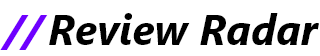Apps on macOS are usually well-behaved, but there are times when they can stop working or freeze and slow down your entire Mac. If that happens to you (and it might happen often if you’re playing with the latest Monterey betas), it’s time to quit the app.
The first thing to do, of course, is try to quit the app normally:
Right-click on the app’s icon in the menu bar and select “Quit,” or…
Press the Command-Q keys.
However, if the app is frozen or just won’t go away, then you need to force a quit. Again, there are a couple of ways to do this:
Click on the Apple icon in the top-left corner and look for a choice that says “Force Quit” or…
Press Command-Option-Esc.
You may be able to find “Force Quit” in the Apple…