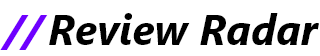Gemini’s Utilities extension has started rolling out to users, allowing the chatbot to control and manage device features and apps.
The extension unlocks several features for which Gemini previously relied on the Google Assistant.
The Utlities extension also brings lock screen support for some actions.
Google has finally started rolling out the Utilities Gemini extension, which was previewed at I/O this May. The new extension further reduces Gemini’s reliance on the Google Assistant to perform various tasks, like managing alarms and times, opening apps, controlling media playback, etc.
The Utilities extension is gradually rolling out to users, so it may not be immediately available on your device (via 9to5Google). It currently supports voice and text prompts in English, and Google says it will let you use Gemini to open websites, apps, and settings, control device features, take photos and screenshots, browse or search for screenshots in Pixel Screenshots, and much more.