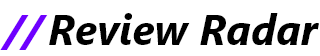Android 15’s new app archiving feature works with apps distributed as both APKs and Android App Bundles.
In contrast, the Google Play Store’s app archiving feature only works with apps distributed as Android App Bundles.
The reason for this difference is that Google had to employ a clever trick to make the Play Store’s app archiving feature work on older versions of Android.
Google finally rolled out the Android 15 update to Pixel devices today, ending the nearly month-and-a-half-long wait since it released the operating system’s source code. One particularly cool trick in Android 15 is app archiving. This feature frees up storage space by removing an app’s installation and temporary files, but it doesn’t remove its data, saving you from having to set it up again in the future. App archiving isn’t exclusive to Android 15, as Google’s app store already supports it, but the feature is less restrictive in Android 15 and works with all app distribution formats — not just app bundles.
Last year, the Google Play Store rolled out an “auto-archiving” feature that automatically archives apps you don’t often use. Google Play’s auto-archiving feature achieves a similar result as Android 15’s app archiving feature, but the way it works is completely different under the hood. See, in order to make Google Play auto-archiving work without OS-level support, Google had to employ a clever trick: The company made use of the compartmentalized nature of the Android App Bundle format that many developers use to distribute Android apps on the Google Play Store.