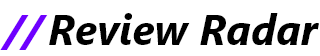Google is working on a new lock screen notification minimalism feature for Android.
When enabled, this will shrink notifications so only their icons will show on the lock screen.
We spotted this feature in the first Android 15 QPR2 beta, but it’s not live yet.
It’s convenient to have your notifications appear on the lock screen, but on the other hand, they can really mess with its aesthetics. That’s because notifications take up a lot of space, so they easily obscure whatever wallpaper you’ve chosen. You can easily disable notifications from appearing on the lock screen, but then you have to unlock your device before you can read any. Fortunately, Google is working on a new feature in the second quarterly release of Android 15 that could solve this issue.
Hidden within Android 15 QPR2 Beta 1 is a new feature that can declutter your lock screen without forcing you to unlock your phone to see your notifications. This feature is called lock screen notification minimalism and, when it goes live, can be found under Settings > Notifications. The description for the feature states that it makes fewer notifications show up on the lock screen, but in our brief testing, it doesn’t seem like it actually reduces the total number of notifications that appear there.