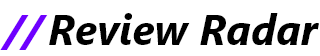Windows 11 was announced back in June, which is the successor to the Windows 10 that was launched in 2015. Microsoft has finally started to roll out Windows 11 to compatible devices starting today (October 5). Microsoft expects all eligible devices to receive the update by mid-2022.
To check if your device has received the update, go to Settings > Windows Update and then click on ‘Check for updates. If you have received the update, you can just download and install the update.
If you haven’t received the update and you don’t want to wait, then with just some effort, you can download and install the new version of Windows right now.
Steps to install Windows 11
Before we proceed, make sure that your PC meets the minimum requirements set by Microsoft in order to install Windows 11. Microsoft has put a bunch of requirements in order for a ‘smooth Windows experience’. But this doesn’t mean that you cannot install Windows 11 on your computer.
Microsoft has said if you have an older machine, you will be able to access Windows 11, but you’ll have to download an ISO file of Windows 11 and install the OS manually. However, you may not get automatic updates — you may have to install a new ISO each time instead.
Now let’s start with the process.
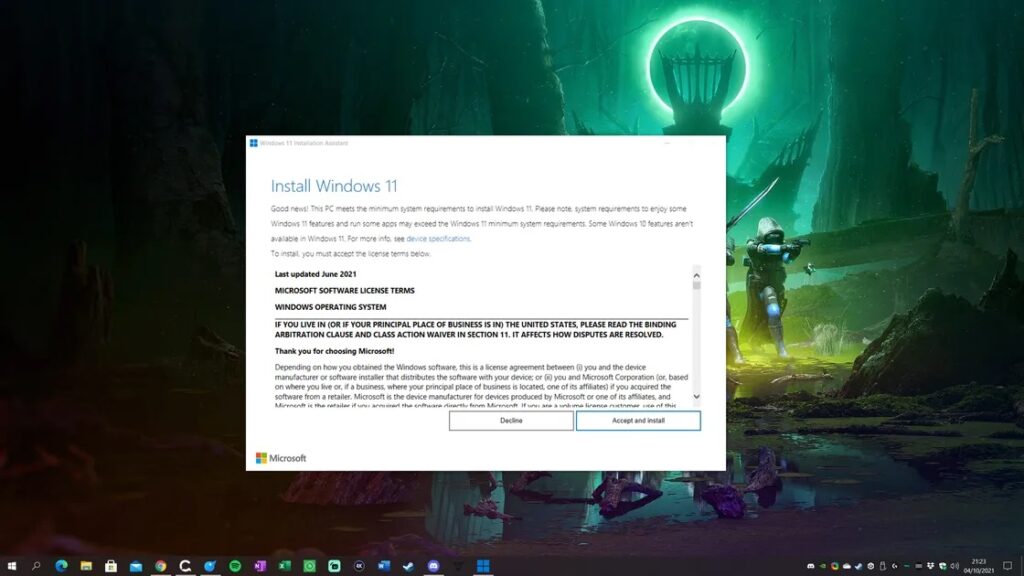
- Go to the Windows 11 software download page.
- If you want to do it the easy way, you can use the Windows 11 Installation Assistant by clicking on the “Download Now” button and following the instructions.
- You can also create a bootable USB or DVD by selecting “Create Windows 11 Installation Media.”
- And finally, you can download a disk image (ISO) for either bootable media or a virtual machine install.
Follow the directions, and you should be good for an immediate install of Windows 11. From this point, it is basically the same steps as the Windows 10 installation with some minor changes in the UI of the installation screen. Do note that if you are installing Windows 11 Home Edition, then it is mandatory to have an internet connection and a Microsoft account in order to complete the installation process.